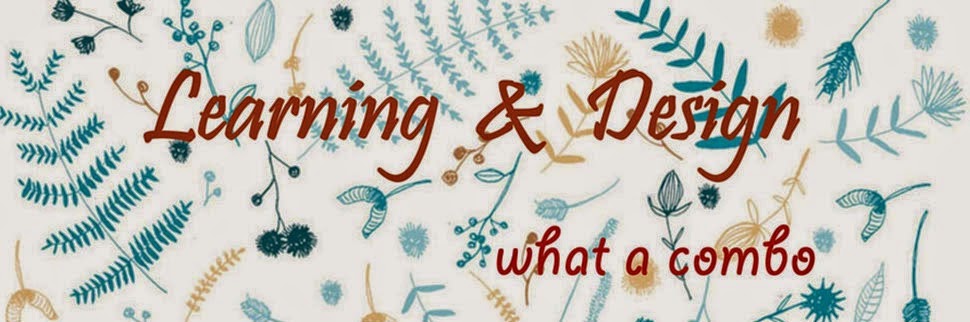|
| New background |
Erin gave us suggestions for finding wallpaper through Google. It turns out that getting the right wallpaper is tricky. They suggest that if you want to image to cover the full background of the blog, then the image should be 1800 x 1600 or greater. However, the image needs to be under 300k - that's quite small. So if you want a large image, the resolution has to be pretty low; and then you would only see the sides of the wallpaper behind your blog.
Another option is to find a smaller image and tile it. This can work very well, but it really depends on the image. I found a funky but not too strong image at Wallpaper Panda.com It's relatively small; tiles well; has colour and interest without over-powering the page.
Following Erin's instructions, I also made the test blog wider. I think it's important to show more of the blog and less of the background!
Although Erin suggests keeping the blog's background (where the writing is located) white, I just found the contrast to be too much. I played with many colours and the one I liked best was the cream. I actually loved the pale pink, but that didn't give the page enough contrast.
I'm not sure is this is my final background design but I'm going with this choice at this time. The great thing about the design is that it can be changed, and it's even easier than painting a room!
I guess I must of had reservations about my choice because after publishing this blog post and making the changes in the Learning & Design blog, I got an idea (oh oh!) When I took the picture of the blog above, it was with the Snipping Tool and I notices when I posted it that it was quite small in size.....so, why not take a snippet of one of the backgrounds that I liked but was too large, and see if this would work. Well, it did!
Now I have a dilemma - which image should I use? I'm going to post images of both images and blogs. I don't have to decide right away - and if you want to tell me which one you like best, that would be appreciated!
The next two lessons are about creating a header - I can't wait. It would be nice to create something that pops!
What I learned:
Following Erin's instructions, I also made the test blog wider. I think it's important to show more of the blog and less of the background!
 |
| First version of the new look |
I'm not sure is this is my final background design but I'm going with this choice at this time. The great thing about the design is that it can be changed, and it's even easier than painting a room!
 |
| Second background choice |
 |
| Second option for the new look |
Now I have a dilemma - which image should I use? I'm going to post images of both images and blogs. I don't have to decide right away - and if you want to tell me which one you like best, that would be appreciated!
The next two lessons are about creating a header - I can't wait. It would be nice to create something that pops!
What I learned:
- I loved playing with the background! I seem to be unable to choose anything that is really sedate.
- Sometimes it's good to consider other tools such as the Snipping Tool to play with your images.
- I also learned how to add a text gadget at the bottom of the blog to give credit for the image.